Quick try-out ?
We have created a script notify_setup.py that can be used to setup the services quickly on your local system. The script sets up the notifyone-gateway, notifyone-core and notifyone-handler and notifyone-dashboardservices quickly on your machine (it automatically installs dependencies and resolves connectivity between services). After runnig this script, you can play around with services on your local, crate app and events, trigger notification etc. Of couse, you won't be able to send actual notifications as handlers are initialized with dummy providers configuration (notification requests will fail eventually with some error message).
Prerequisites
- Docker : your machine must have docker installed and running.
- Python - your machine must have python version >= 3.7 installed on it.
How to?
-
Clone the NotifyOne project
git clone https://github.com/tata1mg/notifyone.git
-
cdto notifyone directorycd notifyone
-
Run setup script -
python3 notify_setup.py <OS architecture>
OS architectureparam depends upon the platform you are usig. Based the the OS it's possible values can be one of -linux/amd64- for MacOSlinux/arm64/v8- for linux based system
When the script is successful you see output like this -
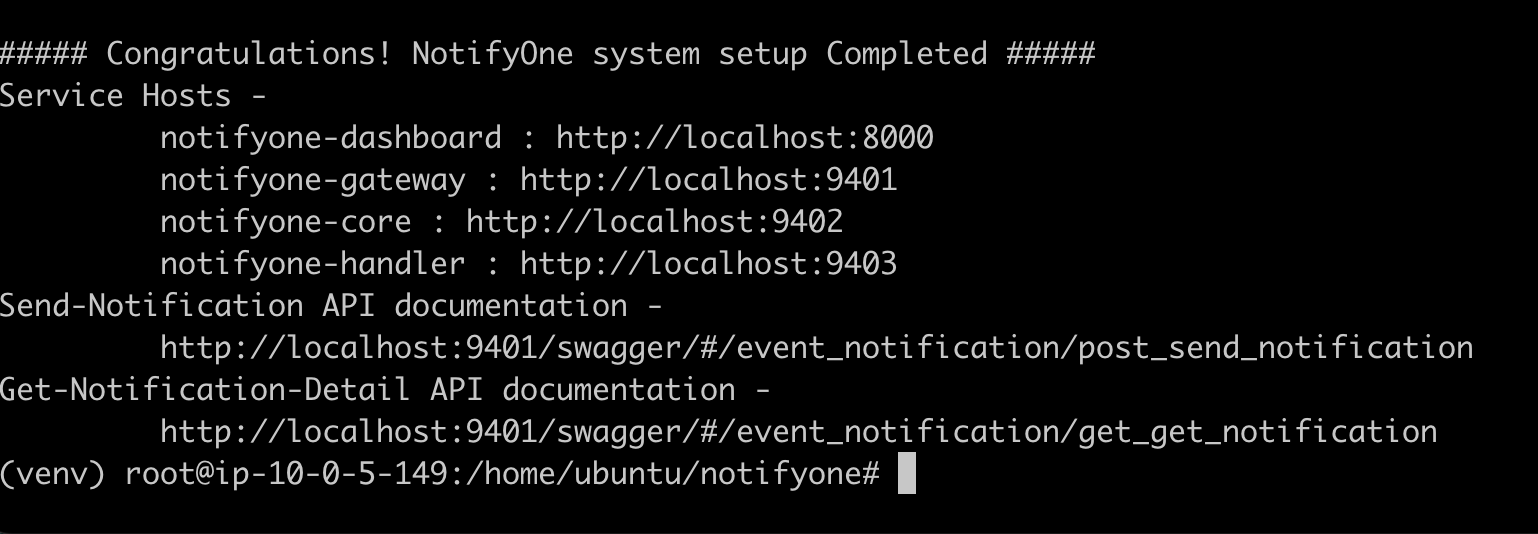
-
API documentation for APIs to trigger notifications and get notifications status are available at below locations -
-
The CMS is running at port
8000. If you navigate your browser tohttp://localhost:8000you get a screen like this
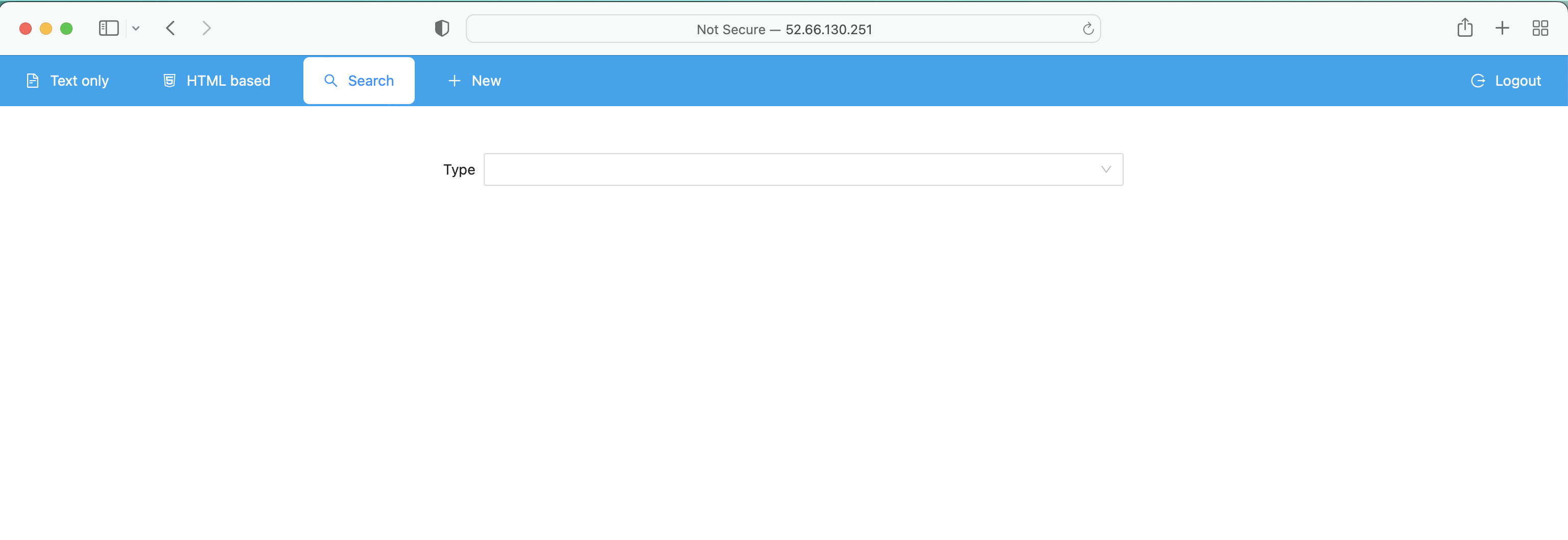
Above steps has setup a number of services (NotifyOne component services, a Redis server, a Postgres instance and Localstack to mock AWS services) in the docker. You can check the services using docker ps command -
- Running
docker pscommand gives a output like this -

Start using the setup
Congratulations! your setup is done. Jump to the Send Your First Notification section to start using this setup.